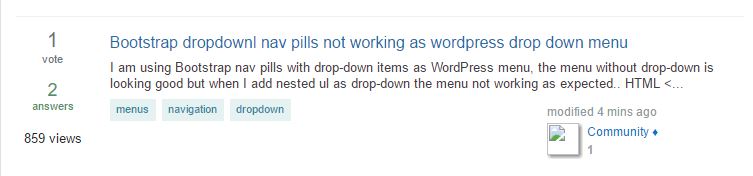On the questions page the community user has a broken image:
The error message in Chrome is:
https://www.gravatar.com/avatar/a007be5a61f6aa8f3e85ae2fc18dd66e?s=32&d=identicon&r=PG
Failed to load resource: the server responded with a status of 502 ()
and in Edge:
HTTP502: BAD GATEWAY - The server, while acting as a gateway or proxy, received an invalid response from the upstream server it accessed in attempting to fulfill the request.
GET - https://www.gravatar.com/avatar/a007be5a61f6aa8f3e85ae2fc18dd66e?s=32&d=identicon&r=PG
I can view the gravatar url directly and there's no error on the community user's profile page.
I wonder if others are experiencing this?