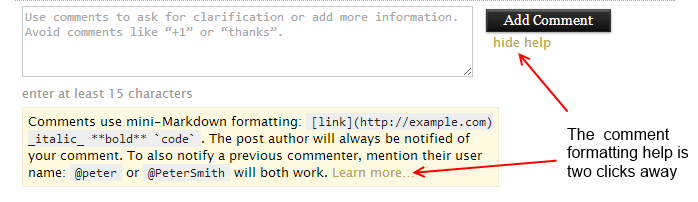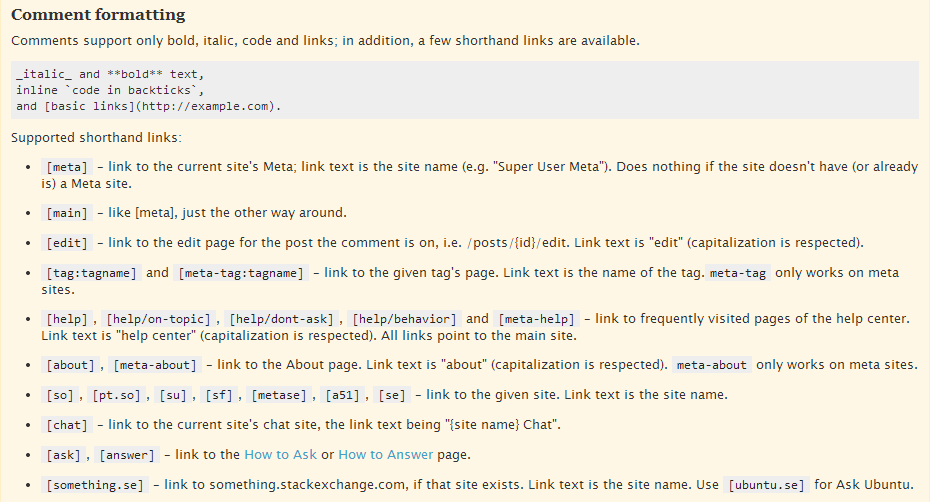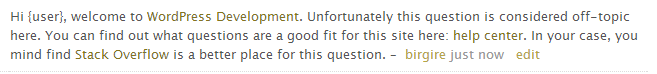There will always be low-quality, badly researched or even off-topic questions. While this can be frustrating, it's important to remember that such questions don't necessarily represent a laziness, or indifference to your time/the site's aim (e.g. I'll just post a Q. and get someone to do the work for me), or a disregard for the site's rules and guidelines.
In terms of responding to such questions, a general rule is: Be nice. Close-voting and posting comments indicating a question is poorly researched or off-topic can quite often be taken as an affront. By being nice you can help dissolve any ill-feeling.
Additionally, down-votes should only be used for low-quality questions. Nothing else. For everything else, leave a comment and flag it (or close it if you can). And if you down-vote a question (or answer), please explain why. By doing so you give the OP an opportunity to address any issues, so that it results in a better question, and hopefully an answer, for WPSE.
Off-topic questions
Unless the OP is serially posting off-topic, just post a friendly comment pointing them to the site's FAQ and also a better destination for their
question.
Hi [user], welcome to WPSE. Unfortunately this question is considered off-top here. You can find out what questions are a good fit for this site [here](http://wordpress.stackexchange.com/help/on-topic). In your case, you mind find [alternatve-site] is a better place for this question.
In most cases an off-topic question stems from a lack of awareness of the goals, or the limited scope of this site. The recent site name change (from WordPress Answers) will hopefully help (albeit slightly) to highlight that this site is not a general Q&A about all things that touch WordPress.
"Work for me" questions
It's easy to view such questions as a form of laziness, particularity when the question only says "I need X,Y, Z". But just approach this is a situation where the OP hasn't grasped the aim of WPSE. This is, after all, not a support forum, and questions (and answers) should aim to be beneficial to a wide range of users, not just those who need to do X,Y,Z with plug-ins A, B, C.
HI [user], welcome to WPSE. As it stands this question is not a good a fit for this site as it too broad and in fact encompasses a series of good questions. Please post a question for each specific problem you face, and remember that this site is not a support forum but a Q&A site. Additionally, you can encourage people to answer your questions by demonstrating what you have tried so far, and why it didn't work. Also, I'd encourage you to read [this page on asking questions](http://wordpress.stackexchange.com/help/dont-ask).
Poor-quality questions
I won't given an example here, as it'll vary between questions. But simply politely point out how the question could be improved (if it can). If not, explain what's wrong with it and why it isn't a good fit for this site.
Poorly researched questions
For poorly researched questions, I find simply asking for more details often does the trick:
Hi [user], could you provide more details on what you've tried already (and why it didn't work)?
Often they have worked on the problem beforehand, but just didn't feel it necessary to include that information.
If it's "poorly researched" in the sense that it's evident they haven't bothered to search the site before asking, simply state that it's been addressed before and prompt them to search the site. If you have the ability to close a question, simply close it as a duplicate - a link will be automatically added in the comments.
Shortcuts
There are some 'shortcut links', e.g.:
[ask] - How to ask[answer] - How to answer[faq] - FAQ
(see http://chat.stackexchange.com/transcript/message/6528839#6528839), though I couldn't find an exhaustive list.