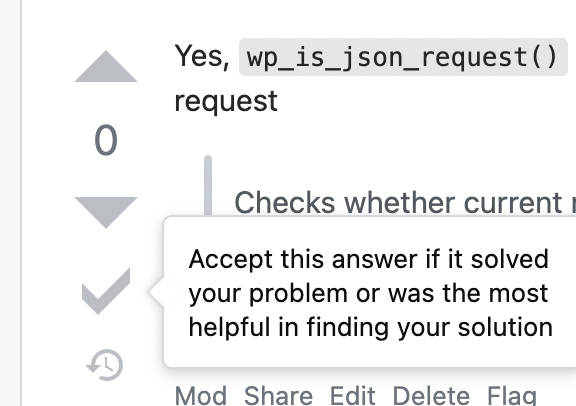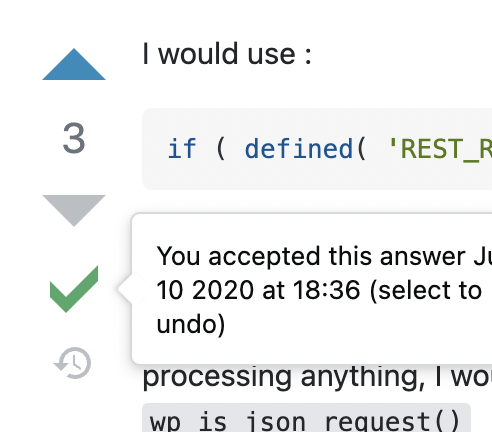Why do I get a message saying, that I am in danger of being blocked from asking questions, when I have only asked 1 or two questions, for the first time in months. In Stackoverflow, I also only asked one question then I get a message saying, my question limit has been reached, and that my questions aren't received well in the community.
1 Answer
Because automation. We don't know the specifics of how it works, if we did people would game it, but it looks like your actions aren't considered ideal.
If I look at your profile there are a few yellow flags that an automated system might pick up on:
- You have asked and then deleted 4 questions, 2 of which were closed ( deleting just hides them, the system still sees them, as do moderators )
- of the 12 questions you asked, you have only accepted an answer for a single question
- that specific question also has a close vote and a flag
- you only have 13 reputation, most accounts that get auto-moderated by code are low rep users. After all why expend the effort to get reputation if you're going to spam advertisement? Gaining reputation gets you perks, it can ever get you low level moderator powers, or turn off the advertising, it's a trust signal.
These are just speculation though, the site doesn't share the exact criteria it uses. What I would do is go back to your existing questions and do the following:
- check the answers you have and accept an answer if that makes sense
- comment explaining why you can't accept answers on questions were you can't accept any, making sure to edit your question to clarify any misunderstandings or additional information/requirements that lead to it
- edit existing questions so that they're formed better
- answer your own question if you found the answer elsewhere or on your own
- wait, time may help
Accepting Answers
When you ask a question, an additional button appears under the voting controls of any answer left. For reference, this is the button to accept an answer:
It will turn green when accepted, only one answer can be marked as accepted, indicating to the site that your question was answered and that this is the best factual answer for all users who might have this question
Note that other people might arrive and write better or newer answers in hopes of taking over as the best accepted answer. The person who answered then gets reputation points, and you get a small reputation point boost by accepting.
This button does not appear on questions, or on the answers left on other peoples questions, just the answers left on your own questions.
Not accepting answers can put people off who don't see any pay off in answering your questions, and is used as a signal to the site. It also deprives you of reputation points that can be used for perks and bounties. Questions from higher reputation users can also attract better answers.
That doesn't mean if you go on an accepting answers spree that this will instantly fix the question block though, that's going to take time either way, but it does make you a more attractive target for answering questions.
-
Thanks, I don't know how to accept the answers, otherwise I would. Commented Feb 15, 2022 at 12:41
-
Sorry Tom, I only see icons for the show activity on this post, up and down arrows for research or not, and bookmark this question. and share, edit, delete, flag underneath that. Where can I find to accept the answers. Commented Feb 15, 2022 at 12:58
-
I added screenshots, it's the tick underneath the voting controls, it only appears on answers written trying to answer your questions– Tom J Nowell ModCommented Feb 15, 2022 at 15:28